大海戦にしても模擬にしても、後で見返せるように動画を撮っているんですが...... Fraps 2.9.7までは問題なかったのに、2.9.8になってからAdobe Premiereで読み込んだときにオーディオトラックが認識されなくなりました。私はPremiere Elements 7.0で試してみたのですが、Pro CS4で試した人曰く、CS4でもダメだそうです。
せっかくの動画なので、Fraps開発元に問い合わせてみました。
聞いた内容は、ざっくりベースで「2.9.7まで問題なかったのに、2.9.8にしたら同じハードウェア構成なのにPremiereでオーディオトラックが認識されないんだけど何かコーデックとか追加でいるの?」みたいな感じです。で、それに対する返信がこれ。誤訳が怖いので、一応原文載せておきます。
Dear Meihong,
Thanks for getting in touch, and I'm sorry to hear that you are having trouble. If you have captured the videos on your Windows Vista machine it's possible that the clips may have been captured with the Multichannel option enabled in Fraps.
Unfortunately not all video editing programs have included support for this format. This may explain why Premiere was unable to interpret the audio that is in the clip. In this case, I'd recommend setting Fraps to use the Stereo option and then try capturing another clip and see if it makes any difference when imported in to Premiere.
Another thing that may be related to the problem is the audio sampling rate used by your sound card. I'd recommend checking this setting by opening the Sounds control panel and then navigating to the Speaker Properties for your default playback device and then view the Advanced tab. I'd recommend setting the sampling rate to either 48Khz (DVD quality) or 44.1Khz (CD quality) and then try capturing another clip.
The only suggestion that I can offer is that it's possible the issue may be caused by a conflict with another codec or filter that has been installed. Unfortunately I'm unable to provide a list of possible codecs that could be causing the problem, so you may need to experiment a little.
Finally, if you continue to have trouble you are welcome to try using an earlier registered release. I'll provide links to a couple of recent versions below:
Fraps 2.9.7 https://members.fraps.com/download297.php/setup.exe
Fraps 2.9.6 https://members.fraps.com/download296.php/setup.exe
I hope these suggestions help, however if you continue to have trouble importing your clips you may want to try getting in touch with Adobe support and send them a small sample clip to see if they can identify anything that could be causing this problem.
Regards,
要約すると
- VistaならFrapsのマルチチャンネルオプションがonになってるかもしれないよ。編集ソフトによっては読み込めないから、Premiereもそうならステレオオプションにすると行けるかも知れないね。
- オーディオサンプリングレートがおかしいかも知れないから、チェックして441.kHzか48kHzにしてね。
- もしかしたら、他のコーデックと競合してるかも知れない。競合するコーデックのリストとかないから、ちょっとテストしてみてね。
- これでダメなら、バージョンを下げてみてよ。
こんな感じでしょうか。うちだとどれにも該当しなかったので、結局はバージョンを下げたところ、2.9.7で問題なく読み込めました。
追加で、2.9.7と2.9.8で何が違うのかも聞いてみました。明確な違いがあれば、Adobeサポートに問い合わせを投げられますからね! 結果は
Dear Meihong,
Thanks for your updates, and I apologize for the delayed response. I'm glad to hear that you've been able to successfully import your captured clips (including the full audio) in to Premiere when using the previous 2.9.7 release of Fraps.
Do you find that importing clips you captured earlier with the 2.9.8 release are ok now that you have reverted back to the 2.9.7 elease, or is the problem only resolved by capturing new clips and then importing them?
Unfortunately our developers are not quite sure why this problem is occurring with the current 2.9.8 release, however it appears to be isolated to this particular release. We have had a few other users report the same issue and they have informed us that other earlier versions seem to be ok with Premiere as well.
We will certainly continue to investigate this issue and hope to have a fix available in the next release of Fraps.
Regards,
他のユーザからも似たような報告は上がっているものの、何が原因かはまだ判明していないようですね...... 調査中らしいので、次のバージョンで解消されることを期待ですね。
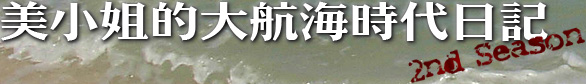

ここの情報で大変役に立ちました。
ここの情報をもとにダウングレードしようと思い
frapsのHPをみたら
最新の2.99がリリースされていました。
とりあえず、2.99にバージョンアップすることで
記載の問題は解決しました。
お節介ながらお知らせまで
情報ありがとうございます。
2.99のChangeLogにPremiere対応って書いてありますね。
ただ、ファイル分割の件もあってDxtoryに
乗り換えてしまったのであれですが……